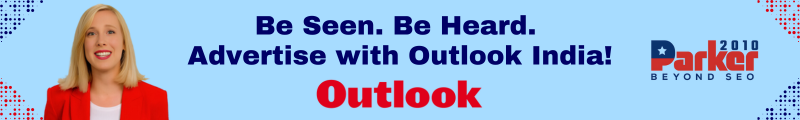Migrating your business applications and data to the cloud can be a transformative step toward enhancing agility, scalability, and cost-efficiency. Microsoft Azure, one of the leading cloud platforms, offers a rich set of services and tools designed to meet diverse business needs. However, the process of moving your workloads to Azure can seem daunting without a clear roadmap. This guide will walk you through the essential steps and considerations on how to migrate to Azure cloud services, ensuring a smooth transition and maximum benefit.
Understanding the Benefits of Azure Migration
Before diving into the migration process, it’s important to recognize why Azure is a compelling choice. Azure provides a robust infrastructure with global data centers, strong security compliance, and integration with a vast ecosystem of Microsoft products. Moving to Azure allows organizations to leverage pay-as-you-go pricing, reduce physical hardware costs, and improve disaster recovery capabilities. Moreover, Azure supports hybrid and multi-cloud environments, enabling flexible IT strategies.
Migrating to Azure not only boosts operational efficiency but also opens doors to innovation through AI, analytics, and IoT services. With these benefits in mind, the journey of migration becomes a strategic initiative rather than a mere technical project.
Preparing for the Migration Journey
One of the most crucial phases in any cloud migration is thorough preparation. This stage sets the foundation for success. Start by assessing your current IT landscape — inventory applications, servers, databases, and data flows. Understanding dependencies and workloads helps in determining the right migration approach.
Engage stakeholders from various teams to gather insights and align expectations. Defining clear objectives and success criteria is vital. Are you looking to reduce costs, improve performance, or enhance security? Your goals will influence migration strategies and tool choices.
Additionally, get familiar with Azure’s offerings and pricing models. Microsoft provides several migration tools, such as Azure Migrate, that can assist in discovery, assessment, and migration activities. Training your team or working with experienced Azure partners can significantly smoothen this phase.
Choosing the Right Migration Strategy
When considering how to migrate to Azure cloud services, the migration strategy plays a pivotal role. There are multiple approaches, each suited to different scenarios:
- Rehost (Lift and Shift): This involves moving applications as-is to Azure virtual machines. It is often the fastest method but may not optimize cloud benefits fully.
- Refactor: Modifying applications to better leverage Azure services, such as converting to microservices or using managed databases.
- Rebuild: Redesigning applications from scratch on Azure, ideal for taking full advantage of cloud-native features.
- Replace: Switching to a SaaS solution that provides similar capabilities, eliminating the need to manage infrastructure.
Choosing the right strategy depends on your application complexity, timeline, budget, and future plans. Often, a combination of approaches is used across different workloads.
Executing the Migration Process
Once preparation and strategy selection are complete, it’s time to move your workloads to Azure. Begin with a pilot migration of non-critical applications to test the process and identify potential issues. Use Azure Migrate to plan and execute the transfer, leveraging automated assessments and recommendations.
Data migration requires careful planning to minimize downtime and data loss risks. Azure Database Migration Service offers tools to move databases smoothly. For large volumes of files and unstructured data, Azure Blob Storage can be an efficient destination.
During migration, continuously monitor performance and logs to troubleshoot issues proactively. Keep stakeholders informed about progress and any challenges encountered.
Post-Migration Optimization and Management
Successfully migrating to Azure doesn’t end with moving workloads. Post-migration activities focus on optimization and governance. After migration, review resource configurations to ensure they align with best practices and cost efficiency.
Azure Cost Management tools help track spending and identify savings opportunities. Implement governance policies to manage access, compliance, and security effectively. Azure Security Center provides insights into vulnerabilities and threat protection.
Consider taking advantage of Azure’s scalability by setting up auto-scaling and load balancing for your applications. This ensures your infrastructure adapts dynamically to demand, improving user experience and reducing costs.
Regularly review performance metrics and adjust resources as needed. Ongoing management helps maintain the health and security of your cloud environment while enabling continuous innovation.
Common Challenges and How to Overcome Them
Migrating to a new cloud environment often comes with hurdles. Common challenges include unexpected downtime, data migration issues, security concerns, and skill gaps.
To address these, develop a detailed migration plan with contingency steps for rollback or issue resolution. Automate migration tasks as much as possible to reduce human errors. Invest in training your IT team on Azure tools and cloud best practices.
Security should be integrated into every migration step. Use Azure’s built-in security features such as role-based access control, encryption, and network security groups to protect your data and applications.
Lastly, engage with Azure support or partners if complex problems arise. Their expertise can save time and costs while ensuring a successful migration.
Embracing Cloud Innovation Post-Migration
Once your systems are running on Azure, the real potential of cloud computing begins to unfold. With infrastructure in place, explore Azure’s advanced services such as AI, machine learning, and analytics to derive deeper insights and enhance business processes.
Azure also supports IoT deployments, blockchain, and serverless computing, opening avenues for digital transformation. The cloud enables rapid prototyping and faster time-to-market for new products.
By continuously evolving your Azure environment and leveraging its full capabilities, your organization can stay competitive and agile in a rapidly changing technological landscape.
Final Thoughts
Understanding how to migrate to Azure cloud services is more than a technical endeavor — it’s a strategic move that demands planning, collaboration, and continuous improvement. With the right preparation, migration strategy, and post-migration management, businesses can unlock tremendous value from Azure’s cloud platform.
Whether you’re migrating a few applications or your entire IT estate, this comprehensive approach will guide you through the complexities, minimize risks, and position your organization for long-term success in the cloud era.