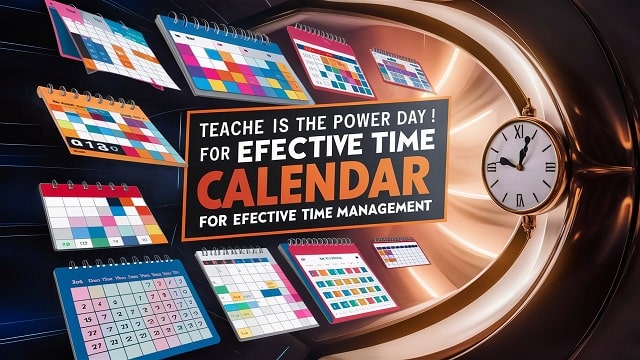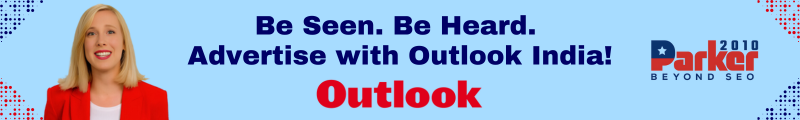In today’s fast-paced world, managing time effectively is crucial for personal and professional success. Calendars, often an overlooked tool, can play a pivotal role in enhancing our time management skills. This guide explores the various facets of utilizing calendars to their fullest potential, helping you unlock the power of this simple yet powerful tool.
The Importance of Time Management
Time management is the process of planning and exercising control over the amount of time spent on specific activities. Effective time management allows individuals to accomplish more in less time, leading to increased productivity, reduced stress, and improved overall well-being. With the myriad of tasks and responsibilities we face daily, mastering time management is essential.
Benefits of Effective Time Management
- Increased Productivity: Prioritizing tasks and allocating appropriate time slots helps in achieving more in less time.
- Reduced Stress: Clear planning and scheduling reduce the uncertainty and chaos associated with missed deadlines.
- Improved Work-Life Balance: Proper time management ensures that professional commitments do not encroach on personal time.
- Enhanced Focus: Organizing tasks helps in maintaining focus and avoiding distractions.
The Evolution of Calendars
Calendars have been used for centuries to track time and organize events. From ancient lunar calendars to modern digital versions, the evolution of calendars reflects humanity’s need to structure and manage time.
Ancient Calendars
- Lunar Calendars: Based on the cycles of the moon, used by ancient civilizations like the Babylonians and Chinese.
- Solar Calendars: Aligned with the solar year, prominent in Egyptian and Roman cultures.
The Gregorian Calendar
- Introduced by Pope Gregory XIII in 1582, the Gregorian calendar is the most widely used civil calendar today. It improved the accuracy of the Julian calendar by better aligning with the solar year.
Digital Calendars
- Online Calendars: Platforms like Google Calendar and Outlook have revolutionized how we schedule and manage our time.
- Mobile Apps: Calendar apps on smartphones provide instant access to schedules, reminders, and task management tools.
Types of Calendars
Understanding the different types of calendars can help you choose the one that best suits your needs.
Paper Calendars
- Wall Calendars: Ideal for quick reference and family scheduling.
- Desk Calendars: Suitable for office environments, providing an at-a-glance view of daily tasks.
Digital Calendars
- Online Calendars: Synchronize across devices, allowing for seamless access and updates.
- Mobile Apps: Offer flexibility and features like notifications, task lists, and integration with other productivity tools.
Hybrid Calendars
- Combining the tangible aspects of paper calendars with the convenience of digital versions, hybrid calendars cater to diverse preferences.
Setting Up Your Calendar for Success
A well-organized calendar is the cornerstone of effective time management. Here are steps to set up your calendar for optimal use.
Define Your Goals
- Clearly outline your short-term and long-term goals. This helps in prioritizing tasks and allocating time effectively.
Choose the Right Calendar
- Select a calendar that aligns with your lifestyle and work habits. Digital calendars are generally more flexible, while paper calendars provide a tactile experience.
Create Categories
- Organize your calendar by creating categories such as work, personal, health, and leisure. This helps in maintaining a balanced schedule.
Set Recurring Events
- For regular activities like meetings, workouts, or family time, set recurring events to save time and ensure consistency.
Use Color Coding
- Implement color coding to differentiate between various categories. This visual aid helps in quickly assessing your schedule and maintaining balance.
Best Practices for Calendar Management
To make the most out of your calendar, consider adopting these best practices.
Time Blocking
- Allocate specific blocks of time for different activities. This technique helps in maintaining focus and reducing distractions.
Prioritization
- Use the Eisenhower Matrix to prioritize tasks based on their urgency and importance. This ensures that critical tasks are addressed promptly.
Regular Review
- Regularly review and update your calendar to reflect changes in your schedule. This habit keeps your calendar relevant and accurate.
Avoid Overbooking
- Be mindful of not overloading your calendar. Allow buffer times between tasks to accommodate unforeseen delays and to prevent burnout.
Integrate with Other Tools
- Integrate your calendar with other productivity tools like task managers and note-taking apps. This creates a cohesive system for managing all aspects of your time.
Overcoming Common Calendar Challenges
Despite the benefits, using a calendar effectively can present challenges. Here are some common issues and solutions.
Overwhelming Schedule
- If your calendar appears overwhelming, break down tasks into smaller, manageable steps. Prioritize and delegate tasks where possible.
Inconsistent Use
- Consistency is key. Set reminders to regularly update and check your calendar. Making it a habit ensures you stay on track.
Resistance to Planning
- Some people resist planning due to a perceived loss of spontaneity. Shift your perspective to view planning as a tool for freeing up time for spontaneous activities.
The Role of Calendars in Work and Personal Life
Calendars are indispensable tools in both professional and personal contexts. They help in balancing responsibilities and ensuring that important tasks are not overlooked.
Professional Use
- Project Management: Calendars are crucial for planning and tracking project milestones and deadlines.
- Meeting Scheduling: Efficient scheduling of meetings ensures productive use of time and reduces conflicts.
- Task Management: Keeping track of daily tasks and deadlines improves productivity and accountability.
Personal Use
- Family Scheduling: Coordinating family activities and appointments is easier with a shared calendar.
- Health and Wellness: Scheduling workouts, medical appointments, and self-care activities promotes a healthy lifestyle.
- Leisure Activities: Planning leisure activities ensures a balanced life and prevents burnout.
Tools and Apps for Enhanced Calendar Management
The digital age offers numerous tools and apps to enhance calendar management. Here are some popular options.
Google Calendar
- A versatile and widely-used online calendar that integrates with various productivity tools. Features include event reminders, task lists, and shared calendars.
Microsoft Outlook
- Combines email and calendar functions, making it ideal for professional use. Features include meeting scheduling, task management, and integration with other Microsoft Office tools.
Apple Calendar
- A user-friendly calendar app for Apple device users. Features include seamless integration with other Apple apps, event notifications, and shared calendars.
Todoist
- A task management app that integrates with calendars to provide a comprehensive productivity solution. Features include project tracking, task prioritization, and collaboration tools.
Trello
- A visual project management tool that can be integrated with calendars. Features include boards, lists, and cards for organizing tasks and projects.
Conclusion
Unlocking the power of calendars is essential for mastering time management. By understanding the different types of calendars, setting up an organized system, and adopting best practices, you can significantly improve your productivity and reduce stress. Whether for professional use or personal life, a well-managed calendar is a key tool in achieving your goals and maintaining a balanced lifestyle. Embrace the power of calendars and make time management easy and effective.